JFD´s MetaTrader Add-Ons
Access advanced tools designed to support your trading
Advanced Tools for MT4+ and MT5+
MT4+ and MT5+ are enhanced desktop versions of the MetaTrader platforms, offering access to a range of proprietary features developed by JFD. These include additional tools such as technical indicators and Expert Advisors that support trade execution and analysis. The platforms are designed to provide additional features for customization, additional charting and strategy management functions. These features are intended for informational purposes only and should not be interpreted as investment advice or as assurance of trading performance.
MetaTrader Add-Ons Packages
With JFD, you get access to our Add-Ons packages, which are packed with tools designed to assist with your trading. The packages are available for both demo and live accounts. If you scroll down, you will find descriptions for all featured Add-Ons, along with links for downloading our User Guides.
Trade Terminal

This Add-On provides a consolidated interface where users can view and manage multiple instruments simultaneously. It enables streamlined monitoring and order placement across open positions, designed to assist with multitasking and organizational efficiency during trading.
Mini Terminal

The Mini Terminal provides a compact interface for carrying out essential trading tasks, such as placing orders, adjusting parameters (e.g., Stop Loss and Take Profit), creating order templates, and managing positions. It is intended to streamline trade execution within a simplified layout.
Mini Terminal – Chart Trader

The Chart Trader allows you to set or adjust Limit Orders, as well as Stop Loss and Take Profit levels, directly from the chart interface of the platform. This tool is intended to support trade management by enabling users to view and modify orders directly from price charts, especially when rapid access to order settings is needed.
Mini Terminal – Smart Lines
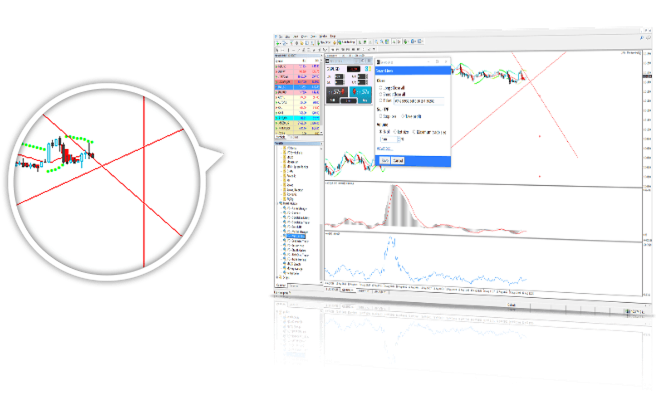
The Mini Terminal offers a compact interface that allows users to place and modify orders (including setting Stop Loss and Take Profit), create templates, and manage positions from one location. It is designed to support order management through a structured and accessible chart-based layout.
Excel RTD

This tool allows users to stream real-time trading data into pre-configured Excel spreadsheets, displaying information such as account equity, balance, price ticks, instrument data, and lists of open positions. The templates use Excel's RTD() function and can be further customised with VBA code. Users may configure basic trade-related commands within Excel. Full instructions and spreadsheet templates are available in the manual and links below.
Stealth Orders

In addition to placing pending orders, this Add-On enables users to set entry and exit levels that are stored locally and not transmitted to the market. When a specified price level is reached, the system will automatically place the relevant buy or sell order. The tool also allows users to configure automatic closure of multiple positions based on predefined combined account conditions. This functionality is intended to support structured trade management workflows.
Tick Chart Trader

Trade directly from the tick charts in your terminal using your keyboard or mouse. The Tick Chart Trader Add-On displays tick charts (compiled from the moment it is launched) in a variety of styles, which can assist in monitoring price changes and managing trades. Execution speed and order processing will depend on market conditions, internet connection, and your broker’s execution policy. You can choose from 5 chart styles, tick charts, tick speed, timed charts, tick candles, and “versus” charts, each offering different ways to view market price movements. Tick charts begin compiling data only after the add-on starts running and will not display historical ticks prior to that point. Orders are processed on a “First In – First Out” (FIFO) basis.
Sentiment Trader
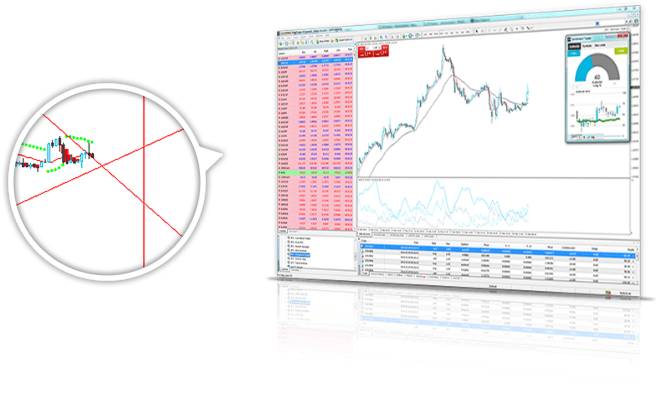
The Sentiment Trader tool displays current and historic long/short sentiment within the JFD trading community, showing the percentage of traders who currently have (or previously had) an open buy or sell position on a symbol. This data is based solely on JFD client positions and may not reflect overall market sentiment.The tool can be used to monitor position trends but does not predict future market movements or guarantee trading performance. Past sentiment is not a reliable indicator of future results.
Correlation Trader

This tool enables users to view correlations between selected trading symbols, including positive or negative, strong or weak relationships, over a configurable time frame. It is designed to assist traders in identifying potential statistical relationships between instruments based on historical data. The correlation output should not be interpreted as a predictive indicator or trading signal.
Alarm Manager
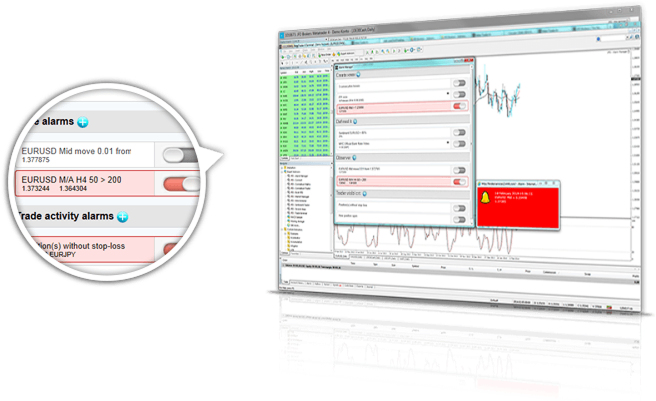
The Alarm Manager allows users to set notifications for selected market or account events and configure automatic responses, such as displaying messages or sending alerts via email, SMS, or supported third-party applications. These alerts are intended to help users stay informed and monitor market conditions.
Session Map

The Session Map displays your local time in relation to major global trading sessions (e.g., London, New York, Tokyo). It also shows your floating P/L and equity in real time, along with a calendar of scheduled economic events. The tool helps users monitor account data and session overlaps during typical market hours.
Correlation Matrix
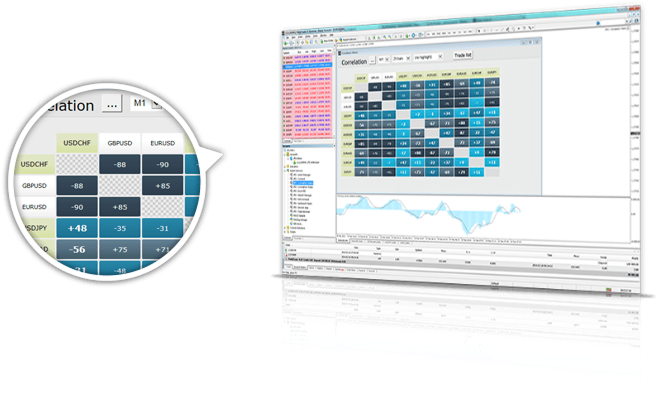
This Add-On displays a correlation matrix between trading symbols based on a configurable timeframe and number of price bars. It allows users to observe how selected instruments have historically moved in relation to one another. This information is presented for analytical purposes only and should not be interpreted as a risk management tool or investment recommendation.
Connect + News Trading
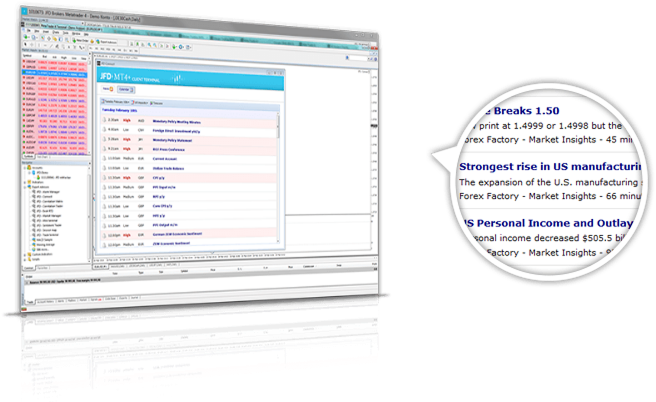
This tool provides access to a selection of fundamental news and technical analyses from JANDAYA, delivered through custom RSS feeds and JFD's market research publications. These materials are intended solely for informational purposes and should not be interpreted as investment advice or a recommendation to trade.
Market Manager
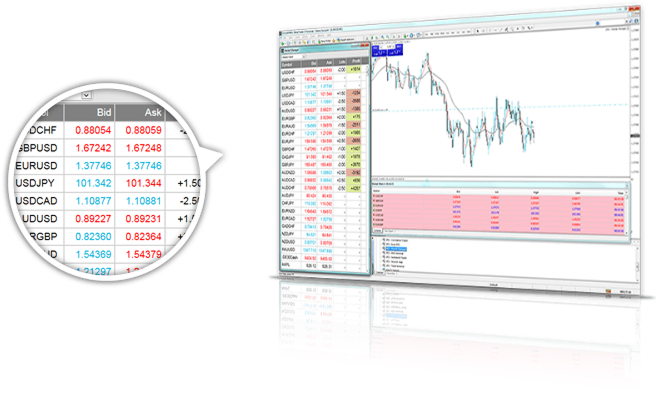
The Market Manager provides an overview of all open positions and includes functionality for opening, modifying, or closing orders. It displays real-time account metrics such as equity, balance, and margin usage, allowing users to monitor account information and manage trades from a single interface.This tool does not predict market movements or guarantee trading performance.
Indicator Suite *
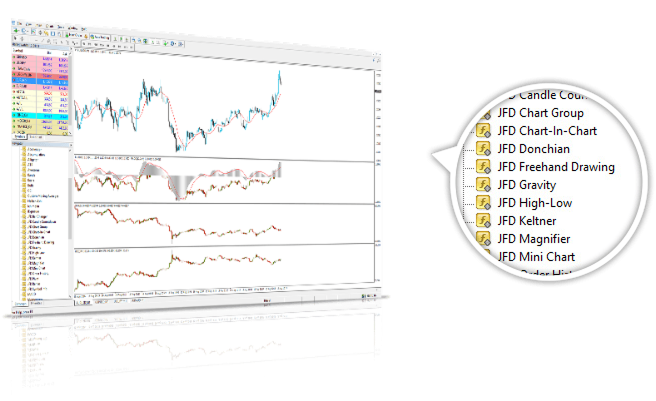
This indicator package includes a range of charting tools such as Pivot Points, Renko bars, Candle Countdown, and others, which are accessible through the Indicators group in the Navigator window of your terminal. These tools are designed to support chart-based analysis by offering different methods of displaying price data. They are intended for informational and visualisation purposes only and do not constitute trading advice or predictive indicators.
Handel auf mehreren Bildschirmen

The Multi-Screen Trading feature allows users to organise their MetaTrader workspace across multiple monitors. It supports undocking of charts, newsfeeds, and the Trade Terminal or Mini Terminal, making it easier to view and manage multiple elements simultaneously.
